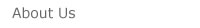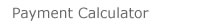Note: If you do not see the payment calculator above you must install Java at http://www.java.com. This is a free download and only takes a few minutes.
How to Use
The payment calculator above has two tabs for two different calculation modes.
In the "Monthly Payment" mode, you can calculate the monthly payment required to pay off your loan given the loan term you provide as input.
In the "Loan Term" mode, you can calculate the number of months it will take to pay off your loan, given the monthly payment that you provide as input.
In both modes, there is a table to the right. This table gives statistics on each of your loan payments. The "Interest" column shows the portion of each monthly payment that goes towards interest. The 'Principal' column shows the portion of each monthly payment that goes towards your principal. The 'Balance' column shows the current balance at the end of each month.
Finally, each mode shows a "Total Payed After Full Loan Term" field. This field shows the total amount payed, including interest, for the given scenario.
With Internet Explorer
There is a known problem with Internet Explorer that may cause the payment calculator to display incorrectly if you scroll up and down over this web page. To reduce the effects of this bug, you should disable Smooth Scrolling.